[정보] HDMI 2.1, 문제가 있을 수 있는 파나소닉칩
2
2705
Updated at 2020-10-24 13:40:00
퀘이사존 글을 보다가, 사실이라면 AV리시버 쪽에도 문제될 수 있는 부분인거 같아 공유차원에서 링크를 가져와봤습니다. 버그가 있는 Panasonic의 HDMI 2.1 칩셋을 사용한 AV리시버들이 화면이 안나오는 등의 문제가 있을 수 있다는 내용입니다.
https://quasarzone.com/bbs/qn_hardware/views/593388
14
Comments
| 글쓰기 |


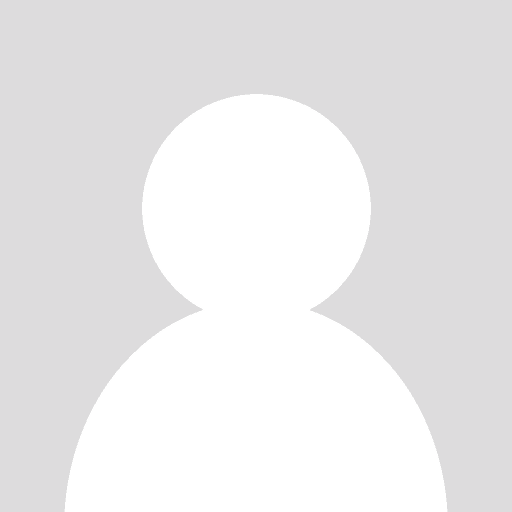




리시버 교체는 1년 뒤로 미뤄 지겠군요.